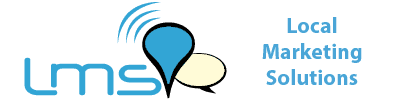Social media permeates everyone’s activities online. Properly integrating social media into your website helps drive traffic and conversions. Here are six things you can do to effectively integrate social media to your website.
Feature fans’ content on your website
Show appreciation to your fans by featuring them on your website. Share Instagram photos, testimonials, fan art, or videos made by your fans. Doing this is one of the easiest ways to build a community around your brand. People can then share your post about them on social media, driving more traffic to your site.
Curate images by making a collage of user-generated photos showing off your product or brand. Invite fans to guest blog, or create a forum where fans can answer questions from other fans.
Integrate comment systems similar to ones used in social media
Consider making your comment section resemble comment sections used on sites like Facebook or Reddit. Add like buttons similar to ones used by Facebook, or upvote and downvote buttons used on Reddit, to create an experience that visitors are familiar with. Nested comments are also a nice way to organize and encourage discussions.
Alternatively, you can integrate social-based comment systems. Similar to social logins, social-based comments require users to log in using their social media accounts to leave a comment on your website.
Feature socially trending products
Feature products that are making an impact on social media on your site. Feature products that are often shared and talked about on Facebook, Twitter, Google+, and Pinterest. You can achieve this goal by adding something like a “popular product feed” on your site. You can also blog about them or feature them on your header or sidebar. Finding out which of your products or services are making the biggest impact on social media can help you plan your marketing campaign for the future.
Introduce sharing opportunities across your store’s buying process
Sometimes you have to push your customers into sharing your content. As long as you don’t force them to share on social media, you should be fine. Include sharing opportunities while your customer is in the process of buying a product. For example, you could automatically prompt customers to share their purchase right before checkout. You could also offer small incentives like discounts, giveaways, or contest entries to your customers.
Including share buttons on product pages
The easiest way to integrate social media into your website is by adding social share buttons on your blog. But share buttons can go just about anywhere you want, so if you’re running an ecommerce site, consider adding share buttons to your store. Encourage customers to share their purchases to their friends on social media. Consider adding Facebook, Twitter, Pinterest, and Google+ buttons on individual product pages.
Social login
Providing social login is one way to improve user experience on your website. Instead of requiring visitors to sign up or sign in by providing an email and password, why not just let them log in with their Facebook or Twitter accounts? This increases your visitors’ retention and conversion rates. Social login streamlines the process of registering for your site. In addition to this, services like LoginRadius allow you to collect important data on social logins done on your site. This data can then be used on future campaigns.
Integrating social media into your website is something you’ll need to do, regardless of your niche. Social media provides an excellent opportunity for you to build connections with your fans, and is a great source of traffic on its own. But remember not to overdo it. Learn how to properly integrate social media into your website. Integrating too much social media into your website can distract audiences from your message.