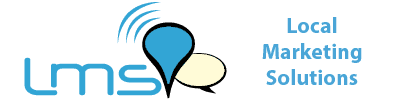When you are new to email marketing, it’s easy to underestimate the importance of a good platform on which to base it. After all, the list is small to start with and sending an email once in a while is not an issue. WordPress plugins with rich features are also available to manage your email marketing. You can use your web host’s SMTP service or a free email provider like Gmail. None of these options are good enough, however, if you are serious about email marketing.
The drawback of using free SMTP services
Your emails are useless if they don’t make it to your subscriber’s inbox. Due to the volumes of spam people get, mail service providers try to filter junk mail and route it to spam folders. The reputation of the sending server is critical. You may do all the right things, but your messages may still end up in the spam folder. When you use a shared SMTP server, you have no control on server reputation or the behavior of other users. Even one spammer using the same email server could compromise deliverability.
Most responsible email service providers and web hosts discourage mass mailing and also impose restrictions to prevent abuse. Usually, there is a limit on the number of emails you can send in an hour, in a day or both. Traditional email marketing plugins can work with these restrictions. However, things can get difficult with large mailing lists. The plugin will send emails in small batches over several days, making it neither desirable nor convenient for time-sensitive messages.
Setting up your own email server is not a good idea
If your domain is hosted on a VPS or dedicated server, you can set up your own mail server. This option may help you avoid some of the shortcomings discussed in the previous section. That said, installing, configuring, fine-tuning and maintaining a mail server is not easy. It’s a challenging, technical and time-consuming job. If you take this route, here are the additional things that you must do to improve deliverability.
1. Implement SPF (sender policy framework)
It’s possible for spammers to spoof (fake) the sender’s email address. Email spoofing can be detected by the receiving mail server if you implement SPF. The SPF is a DNS record that specifies which email servers can send mail using email addresses belonging to your domain. It also tells the receiving server what to do with spoofed emails. When you send emails without SPF information, they are likely to be marked as spam.
2. Obtain sender accreditation from a third party.
Some agencies offer sender accreditation and publish lists of accredited senders. ISPs rely on these records, and if you are on it, your mail is likely to get past spam filters. To get accredited, you must follow guidelines and meet standards set by the accreditation agency.
3. Respond to changing email laws and technology
Email technology is continuously evolving. Spammers also keep coming up with fresh tactics to beat spam filters. As a result, ISPs have to keep improving their strategies. Laws related to mass mailing also keep changing. You must keep track of these changes and adapt to ensure continued email deliverability.
4. Start slow before you go full speed
You can’t build trust with ISPs overnight. Start by sending a small number of emails. As recipients start opening and interacting with them, you will earn the confidence of ISPs. You can then gradually increase the volume.
5. Keep an eye on your sender reputation
Your mail server’s sender reputation depends on what customers do with your email. If many people delete your emails without reading or report them as spam, it can lower your reputation. If many people open and interact with your mail, your reputation is likely to go up. Sender score, a number assigned by Return Path Inc., is a good measure of your server’s status. If your sender score falls below a certain value, your emails probably won’t make it to the inbox. Keep track of your sender score. You can check it at senderscore.org.
6. Have a schedule for sending bulk mail
Randomly sending bulk mail will lower your sender score and hurt your reputation. To avoid this, have a regular schedule for sending bulk emails.
7. Ensure that your domain or server is not blacklisted
Blacklists help ISPs identify servers and domains notorious for spam or fraud. If your server IP address or domain is on a blacklist, your emails are unlikely to make it into the recipient’s inbox. You must periodically check if your domain or email server is blacklisted. You can look up blacklists at senderscore.org. The same things that lower your sender score can also land you on a blacklist. If you are blacklisted, it’s possible to fix the problem, but it will take time and technical expertise.
Start your email marketing on the right foot by using a good email marketing platform. The other options don’t make sense because they are either not scalable or are too cumbersome. It makes no sense to struggle with email sending limits, mail servers or server reputation. Even if you are a beginner, you would be better off spending your time on things that will grow your business.