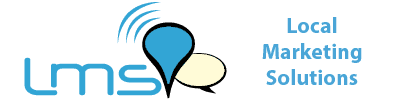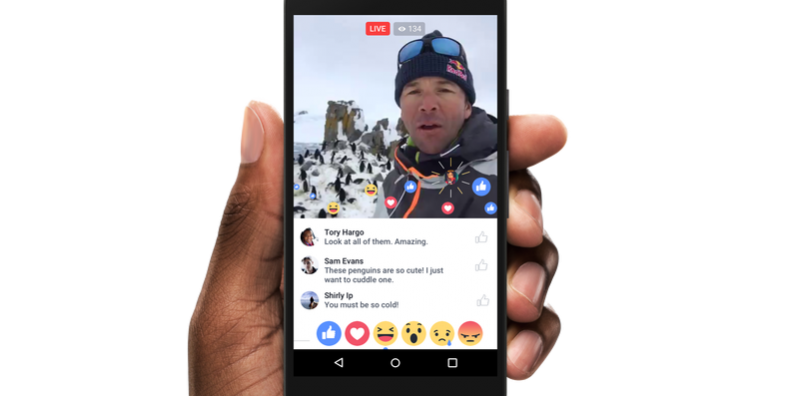The extension of Facebook Live to all Facebook users has been one of the biggest online marketing events of the year. Now, you can launch live streams to thousands of viewers using only an iPhone. It should be a goldmine for marketers.
Facebook’s own data shows that users watching content on Facebook Live stay tuned in for three times as long as they do to conventional videos. With that level of engagement, you can use Facebook Live feeds to promote your brand identity, showcase products, interact with customers and build an expert reputation.
There’s no doubt that live broadcasting offers huge potential, and here’s how your company can use it to your advantage.
An Introduction to Facebook Live
Before talking about how to use Facebook Live, it’s worth recapping what it actually is and what it can be used for.
Facebook Live started in 2010 as a live broadcasting experiment, with the aim of providing live streaming video. Initially, the content was dictated by Facebook, and tended to mainly feature celebrity interviews, but Facebook soon realised that the service had much more potential.
Recently, Live has been rolled out to all Facebook users, allowing them to broadcast straight from an ordinary iPhone to a global audience. Footage can be beamed straight to the news feeds of their followers, allowing businesses and individuals an unprecedented ability to connect with audiences.
The videos aren’t erased immediately and forgotten about, and can be archived, edited and rebroadcast if required. Viewers can also comment in real-time on every broadcast, providing a chance to engage as well as a useful source of feedback.
It’s easy to see how valuable this could be from a marketing point of view. The question is, how can you use it most effectively?
Promote Your Broadcast Before Starting
This is probably the most important thing to remember when using Facebook Live. There’s no point in going live if nobody knows you are doing so, and no-one is there to watch. Always send a few preparatory messages to your followers in the days leading up to a broadcast. Tell them what time you will be on air and a brief description of what you will be doing or talking about.
Think about the best time to broadcast as well. Do you really want to compete with major network shows or sports events? Maybe if you are commenting on them, but possibly not if your followers are watching those shows. Sometimes, late evening can work well. People often check their social media as they wind down before bed. Weekends can catch people at home with a few spare hours. You can even broadcast during working hours if your content is applicable to professionals who may well make it part of their working day.
Get the Technical Side of Things Right
Most people using Facebook Live will never have produced a live broadcast before, and there can be a steep learning curve if you don’t prepare properly. Make sure that you have a well-lit place to host your show (if it’s based indoors) or a safe place without too much background noise if you are broadcasting outdoors. Check the signal strength too. You can’t use Live if your wi-fi signal is too weak, and you definitely don’t want to cut out in the middle of your flow.
Positioning your camera is also really important. It’s really off-putting for viewers when broadcasters have to adjust their camera every couple of minutes, so plan where you need to sit or stand, and double check that you are framed properly by the camera before starting to broadcast.
Engage Your Followers to Watch Your Videos
Facebook allows you to ask followers to request notifications when you go live, so that they don’t miss a broadcast. Make sure that you send out a request before every show, so that any new followers know that you are broadcasting. When you are live, it’s a good idea to direct viewers towards the follow function, as they may not realise that the facility is available. Make it part of your regular script to maximize your viewing figures.
Personalize Your Facebook Live Shows
Shout-outs from video broadcasts are a great way to make your followers feel valued. People love to feel that they have a connection with the people they watch and take information from, and they are easily turned off by cold, impersonal broadcasters. So try to reference the best comments of the week or any intelligent customer queries. You could even spend a couple of minutes running through common complaints. It all shows that you are keen to engage with customers and treat them with respect (and it makes for a more entertaining viewing experience).
Don’t be Afraid of Extended Broadcasts
Facebook allows you to use Live for anything from zero to 90 minutes – whatever suits your material and style. However, it makes sense to broadcast for more than 15 minutes at a time, if you can sustain the interest of viewers and deliver engaging material. That’s because the longer you broadcast, the more chance viewers have of sharing your feed with friends. More casual viewers will drop by as well after seeing you on their news feed.
You can also use Continuous Live Video to broadcast even longer shows. In fact, there is pretty much no time limit. The major drawback of Continuous Live Video is that your footage cannot be saved or shared, so may have limited use.
Experiment Privately Before Going Public
Facebook Live allows users to keep their feed to themselves before they open it up to the general public, and this can be a great way to try different approaches to find one that works. To keep your video private, go to the “Share With” menu and scroll down to the “more” button. Click this and select the “Only Me” option.
Get Your Descriptions Right to Attract Interest
Facebook Live isn’t all about live video. In fact, text descriptions play a major role in alerting your followers to upcoming broadcasts, and it’s vital that you describe your content well. Keep your description short. One or two sentences is enough. Focus on the core message of your broadcast, or its major theme. For example, you could be broadcasting from your yard or the local park.
Always Encourage User Interaction
When you use Facebook Live, you’ll probably want to rise up Facebook’s news feed rankings as much as possible. Who wants to languish in obscurity in the depths of their followers’ feeds?
The best way for broadcasters to become more visible on news feeds is by attracting comments and likes from viewers. So try to ask questions every now and then that viewers can respond to. Answer their questions as they are submitted, use their names and offer solutions to their problems (if they have any). Replying to comments can be cumbersome if you are focused on your delivery, so many people like to bring in an assistant to field comments as they arrive. That way, you can engage more effectively without sacrificing the quality of your show.
Don’t Forget to Save Your Videos Afterwards
While Facebook Live videos can be saved to use later, this function isn’t automatic. To save your footage, you’ll need to select the “save your video to camera roll” toggle after your broadcast has finished. It’s almost always a good idea to do so unless your show has been a complete car wreck, as a roll full of lively shows is a great showcase for you and your company’s talents.
Analyze Your Videos to Gain Marketing Insights
After the camera stops rolling, your work isn’t done. You can also mine Facebook Live’s analytical data for marketing purposes, and the tools you can use are extremely powerful. For every video, you can track how long viewers stayed tuned in. You can see how many unique viewers you attracted and what percentage remained absorbed in your show until the end. You can get a good idea of how many people your show reached, along with numbers for likes and shares.
With this information, you can hone your future videos until they are razor sharp, and you can calculate whether your Facebook Live broadcasts are contributing to your marketing efforts.
Ignore Facebook Live at Your Peril
Facebook Live is the kind of social media marketing tool that allows creative startups to get an edge on their competition. With over 8 billion video views on Facebook every month, it’s also the gateway to a massive market. Moreover, changes to Facebook’s news feed algorithm make it vital to find new ways to reach out to users and become a regular part of their user experience. Live video can fill that role perfectly, making it a marketing tool that no company should ignore.