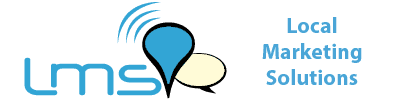LinkedIn is a networking platform for professionals and businesses looking to connect with like-minded people, potential employers and new customers. Creating the right impression is essential for making useful connections on LinkedIn. Your LinkedIn profile is the first chance you will have to present yourself to the LinkedIn community, so it’s important to create a professional profile that will appeal to your intended audience.
Photograph
Always use a professional head shot as your profile image, as LinkedIn users want to connect with real people, rather than company logos or impersonal graphics. Aim for a professional photograph that presents a friendly face. Your profile image should give the impression that you are approachable and open to conversation, as this will help to initiate interactions through LinkedIn groups.
Headline
LinkedIn limits the number of characters you can use in your headline, so it’s important to make every word count. Use specific keywords to describe what you do, as other users can search for keywords to find new connections. Avoid using blocks of uppercase letters, special characters and exclamation marks in your headline, as these can appear unprofessional.
Skills
Your LinkedIn profile is the perfect place to showcase your skills and talents. Focus on your achievements and professional skills, but avoid bragging or boasting, as you don’t want to appear arrogant. Tell potential employers or customers how your skills could benefit them, providing a brief example to illustrate your point.
Links
Add links to your website and other profiles, as this enables users to find out more about you. If you are hoping to promote your business or sell a specific product, create a dedicated landing page that LinkedIn users will see when they click your website link.
In addition to creating an effective profile, posting regular updates will ensure that your profile stays relevant. Regular updates will also increase your profile’s visibility and improve your chances of making the right connections.