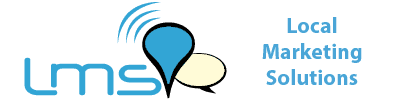Video is king in digital marketing today. Video content is being consumed at a rate much higher than other forms of content, with 78 percent of people watching videos online every week and 55 percent watching videos every day. Video content is expected to take up more than 82 percent of all online consumer traffic by 2022.
Due to the spread of the coronavirus and ensuing lockdown in countries across the world, video consumption has skyrocketed even more. Now, more than ever, content marketers should include video content in their campaigns. It takes a lot to make an effective video that pulls in exposure to your brand. You cannot simply create a video, post it, and wait for the views to come rolling in. Videos, like all other content, must be optimized for search engines. In this article, you will find the seven top tips for optimizing video content.
Make Excellent Content
It sounds obvious, but you would be surprised how many people miss the mark on this first tip. Search engines today, especially Google, are designed to help users find quality content. Useful, informative content has become a cornerstone of ranking on search engine results pages.
High-quality content is especially important for videos. With so much competition out there, your video will not be noticed if you have poor production value or stuff it full of unhelpful, irrelevant information. While there are several SEO (Search Engine Optimization) factors to keep in mind when posting videos, do not get so bogged down in optimization that you produce bad content. Make sure your video is in line with your overall marketing strategy, a piece of content that people will want to like and share.
Incorporate Your Keywords
Just as you would incorporate your keywords into an article or blog post, you should also do so in your video. If you have not already done your keyword research, then you need to figure out which keywords you want your video to rank for.
You can use tools like Google Adwords to help you pinpoint your keywords. You must also put yourself in the mind of your audience – what questions are they asking that your video can answer? The most engaging and highly ranked videos do one of three things:
• Entertain
• Answer a direct question (“how to” or instructional)
• Inform on a buzzworthy issue
Your video content should fall into one of these three categories. Finding keywords also involves competitor research. What kind of content is the competition posting? Which keywords are their videos ranking for? You can quickly conduct competitor research with free tools like Ubersuggest.
Once you have your keywords, you should include them in your video’s title, description, and metadata. Do not use them too much, though, as your content will appear “spammy”. But your keyword should appear at least once, and you should add related words and phrases as well.
Do not Forget About Mobile
Half of all digital videos are viewed on mobile. When users search for something, 69 percent reach for the smartphones first. If you have not optimized your video content for mobile search, your ranking potential will decrease.
Ensure that your video can play on mobile devices and that your website will load on mobile as well. Some video types, like those with Flash, cannot run on mobile at all. If you are hosting a video on your website, you do not want it to slow your load time – or not load at all. This frustrates users, who will quickly navigate away from your site, hurting your overall SEO.
One way to make sure your videos load properly on both desktop and mobile is to use a hosting platform like YouTube or Vimeo. These sites are already optimized for mobile viewing, so you can save yourself some hassle.
Take Advantage of YouTube
If you are creating high-quality video content to post on your website, you are off to a great start for improving your site’s rankings. Keep in mind, however, that self-hosting will only help boost conversions if your video is optimized properly.
Instead of hosting the video on your site, post it to platforms like YouTube, Dailymotion, or Vimeo. You will take a small hit by directing users away from your website to a video streaming platform, but you will reap more benefits in the long run. If you have included your keywords in your title and description, you stand better chances for your video to rank in Google searches if you post on YouTube. Since Google owns YouTube, many global search results are pulled from the video platform.
If you post a video to YouTube instead of your own site, always include a call to action with a link to your website in the video description. If viewers like your content, they will be more inclined to visit your website after viewing.
Focus on Text
Although Google’s algorithms for ranking videos have grown more sophisticated, the search engine is still better at crawling text. Consequently, you should include as much text as possible along with your video. Keywords and phrases in the title and description are a good start but consider adding a video transcript as well.
You will have to put in extra work to create a transcript but doing so gives Google even more content to crawl. It also helps usability, as some people might prefer to read the transcript than watch the video. Getting into the habit of posting transcripts along with your video might also motivate you to write your scripts ahead of time!
Make an Eye-catching Thumbnail
One of the most important contributing factors to your video’s “clickability” is your thumbnail. This is the image that appears alongside your title, date, and description in search results. Treat the thumbnail like a preview of your video. It should be appealing and enticing, catching a viewer’s attention so that they want to watch your video to see more.
Keep in mind that thumbnails featuring people, rather than some text or an icon, have much higher chances of being clicked on. You will have the option to make the thumbnail as a still shot from your video, but you should avoid this if possible. To make the highest-quality thumbnail, take some photos before or after the video is shot and upload one of these images as the thumbnail instead.
Optimize the Webpage You Host the Video On
If you host a video on one of your webpages, make sure the page is also optimized for search engines. You may have incorporated keywords and written an optimized description for your video, but if it appears on a webpage that is not SEO-friendly, your page (and video) will not appear in search results.
If you want to put more than one video on a webpage, try to limit the number to as few as possible. Too many can slow down your website. Also, put the video you want to rank for first on the page, since search engines will not crawl your other videos after they find the first one.
Wrapping Up
In today’s content marketing landscape, video content has become more important than ever. While optimizing your video is only one component of creating and publishing great content, it is an important one. By incorporating these seven top tips, you will have an SEO-friendly video that is ready to boost your rankings.
If you have any questions, our team would be more than happy to help. Call us today at (484) 893-4055.
Sources Used
78 percent of people watching videos online every week:
blog.hubspot.com/marketing/video-marketing?__hstc=4273004.6dca435f45a79c9564fcaa51da776d0c.1547689825317.1547689825317.1547696706583.2&__hssc=4273004.1.1547696706583&__hsfp=2440387509
55 percent watching videos every day:
cisco.com/c/en/us/solutions/collateral/executive-perspectives/annual-internet-report/white-paper-c11-741490.html
82 percent of all online consumer traffic by 2022:
wyzowl.com/video-marketing-statistics-2020/
video consumption has skyrocketed even more:
nytimes.com/interactive/2020/04/07/technology/coronavirus-internet-use.html