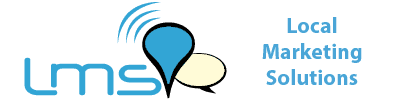Top Security Issues for Small Business Websites
Let’s face it—when you run a small business, your website is often your digital storefront, sales rep, and customer service hub all rolled into one. But here’s the catch: just because your business is small doesn’t mean you’re off a hacker’s radar. In fact, you’re often *more* of a target. Why? Because small business websites typically lack the sophisticated security infrastructure of larger corporations. That’s a neon sign to cybercriminals: “Easy pickings here!”
In today’s fast-moving digital world, web security isn’t a luxury. It’s a necessity. If you’re not paying attention to it, you could be putting your data, your customers, and your entire business at risk. So let’s dig into the top security issues facing small business websites—and what you can do about them.
Weak Passwords Are Still Public Enemy #1
It sounds basic, but weak passwords are still one of the most common entry points for cybercriminals. Too many small businesses use default logins, “admin123,” or worse—reuse passwords across platforms. This is a hacker’s dream. Brute-force attacks—where bots try thousands of password combinations until one works—are shockingly effective. Strong, unique passwords combined with two-factor authentication can block many of these attacks at the door.
Outdated Software and Plugins Leave the Back Door Wide Open
Here’s the thing about updates: they’re not just about new features. They often patch critical security vulnerabilities. Yet, many small businesses fall behind on updates to their CMS (like WordPress), plugins, and themes. Cybercriminals actively scan the web for these outdated sites. It’s like leaving your windows open in a storm—sooner or later, something’s getting in.
Lack of SSL Encryption Is a Red Flag for Everyone
You’ve seen it before—a browser warning that says, “Not Secure.” That’s what happens when a website doesn’t have an SSL certificate (you’ll know it’s there if your URL starts with “https”). Not only does this expose sensitive information like login credentials and payment data to interception, but it also kills customer trust. Plus, Google uses SSL as a ranking factor—no SSL, lower SEO score. It’s a no-brainer.
No Firewall? That’s Like Having No Lock on Your Front Door
A web application firewall (WAF) protects your website from various attacks like SQL injections, cross-site scripting (XSS), and DDoS attacks. Yet, many small business websites operate without one. A firewall filters out malicious traffic before it even touches your site. Think of it as a digital bouncer who only lets the good guys through the door.
Phishing and Social Engineering Aren’t Just Email Problems
Many business owners associate phishing with scammy emails. But today’s phishing scams go way beyond your inbox. Fake login pages, cloned websites, and clever domain tricks can fool both you and your customers. All it takes is one click on the wrong link to compromise your data or give access to sensitive systems. Employee training is a crucial defense here.
Improper Data Storage Can Lead to Massive Breaches
Storing customer data—especially payment or personal information—without proper encryption or access controls is risky business. Some small businesses store this data in plain text, in spreadsheets, or on insecure platforms. If that data gets stolen? You could face legal consequences, not to mention reputational damage that’s hard to recover from.
Using Shared Hosting Increases Risk Exposure
Shared hosting may be budget-friendly, but it’s a bit like renting a room in a house where you don’t know your roommates. If one website on a shared server gets compromised, others could be at risk too. That’s called “cross-site contamination.” If you’re serious about your website’s security, consider managed hosting or at least a reputable host with strong server security practices.
Not Backing Up Your Website Is Playing with Fire
Imagine your site crashes—or worse, gets hacked—and you don’t have a recent backup. You’d have to rebuild everything from scratch. Regular, automated backups are your safety net. They won’t prevent an attack, but they’ll help you recover quickly with minimal downtime. And in today’s online world, time is quite literally money.
Lack of User Access Controls Is a Silent Threat
Ever handed over your website login to a freelance developer or a marketing intern and forgot to revoke it later? It happens all the time. Without proper user role management and access controls, former employees or partners could still have access to your backend. All it takes is one disgruntled person to wreak havoc. Limit access to only what’s necessary—and review permissions regularly.
Unsecured Forms Are a Breeding Ground for Bots and Malware
Contact forms, comment sections, and search bars may seem harmless, but they’re common entry points for injection attacks and spam bots. Without validation, CAPTCHA tools, and security filters, these open forms can allow malicious code to be injected into your database. Always secure input fields—and monitor them like a hawk.
Ignoring Mobile Security Leaves a Gaping Hole
More than half of all web traffic now comes from mobile devices. Yet, many small businesses don’t optimize—or secure—their mobile experience. If your mobile site uses insecure redirects, outdated plugins, or third-party scripts, you could be exposed. Secure development needs to happen on both the desktop and mobile fronts.
No Incident Response Plan? You’re Not Ready for the Worst
Let’s be real: no system is 100% bulletproof. That’s why having a response plan is key. If your site *does* get hacked, do you know what steps to take? Who to call? What to shut down first? Having a documented response strategy—ideally tested in a mock drill—can save you valuable time, money, and stress in a real-world breach.
Trusting “Set It and Forget It” Website Builders
Website builders like Wix or Squarespace offer convenience, but security isn’t always front and center. Many users rely on default settings and assume the platform handles everything. That’s dangerous. While these platforms do offer decent protection, it’s still your responsibility to monitor site activity, enable 2FA, and back up content when possible.
Failure to Monitor and Analyze Traffic Patterns
Would you know if your site was under attack? Most small businesses don’t use website monitoring tools that can alert them to unusual traffic spikes, IP address flooding, or unauthorized logins. Analytics and real-time monitoring provide early warning signs and give you a chance to act before serious damage is done.
Compliance Mistakes Can Cost You More Than You Think
Depending on your industry, failing to comply with regulations like GDPR, CCPA, or PCI-DSS can land you in hot water. Even if you’re a small shop with a local reach, if you’re collecting emails, payment info, or any personal data, you need to comply. Security and privacy laws aren’t just for the big guys—they’re for everyone.
Security Is Not a One-Time Project
Here’s the bottom line: website security isn’t a checkbox you tick off once and forget. It’s an ongoing commitment, a daily habit, and a mindset. We get it—running a small business is already a juggling act. But if your website is at the center of your digital presence (and let’s be honest, it probably is), then prioritizing its security isn’t just smart—it’s essential.
Whether you’re just launching your site or you’ve been in business for years, now is the time to audit your digital defenses. Start small, stay consistent, and don’t be afraid to get help from professionals if needed. Because when it comes to your website, peace of mind is worth every penny.